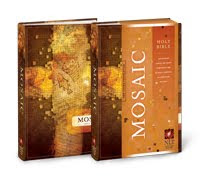 I added the calendar from new the "Holy Bible: Mosaic" (NLT) to my Google calendar. To do so I visited the Mosaic Calendar page and clicked on "add Mosaic Calendar" link. That downloaded a file called "basic.ics" to my download folder.
I added the calendar from new the "Holy Bible: Mosaic" (NLT) to my Google calendar. To do so I visited the Mosaic Calendar page and clicked on "add Mosaic Calendar" link. That downloaded a file called "basic.ics" to my download folder.I went into the Google calendar settings and created a new calendar which I called Mosaic. I then imported the basic.ics file into my Mosaic calendar. The process is a little convoluted but it adds the basic themes and gives the appropriate page numbers in the Mosaic Bible.
What might work better is if Tyndale (publishers of the Bible) created the calendar on their Google calendar, made it public, and then gave everyone the URL that would allow us to see and subscribe to their Mosaic calendar in our own Google calendars.
Until then the download is a taste of more to come.
2 comments:
You're right, Brad. Is this what you're looking for?
Excellent, Laura. And then as you update from your end it will automatically appear in everyone else's calendar.
The subscribe button is in the bottom right hand corner of the link Laura provided.
Post a Comment